How to start a harvest
You must first have created descriptions in Data.norge.no's registration solution, or set up a harvesting endpoint that Data.norge.no can harvest from.
Step 1: Log in
Log in to the admin interface for harvesting.
Step 2: Find data source
Find the data source you want to start harvesting from.
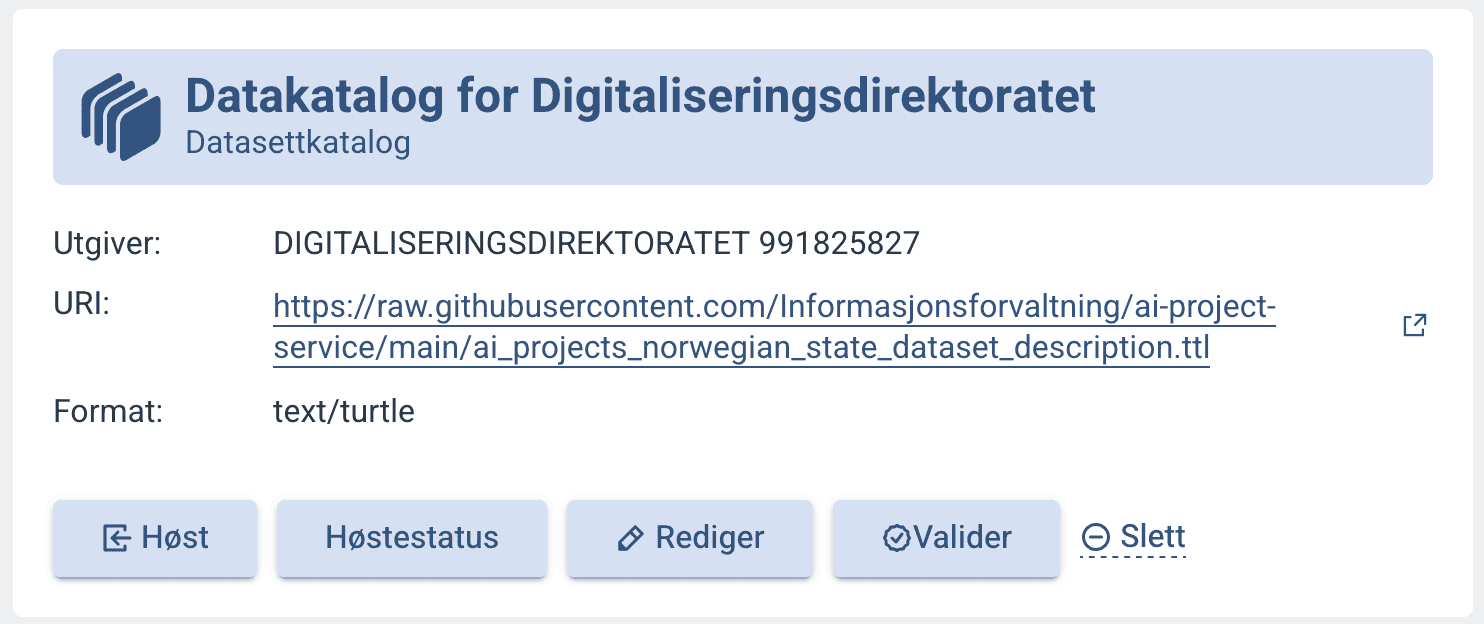
Step 3: Start harvest

Click the "Harvest" button.
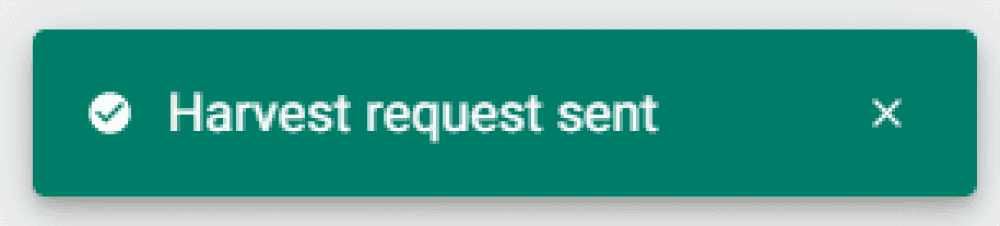
A confirmation message will appear. It may take some time before your changes are displayed on Data.norge.no.